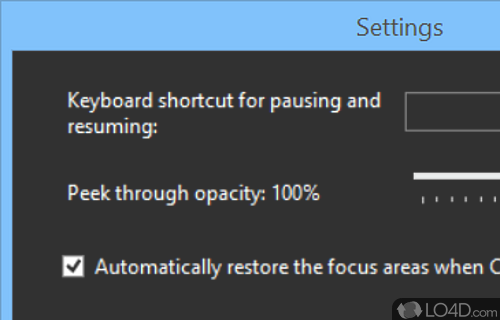Desktop enhancement that helps increase productivity and focus by dimming areas of the screen while keeping selected area bright.
CinemaDrape is a Windows desktop enhancement tool which helps you focus on what you're doing by dimming the rest of the desktop.
The program is a portable application which means installation is not required; just run the executable and you have access to all of the features that CinemaDrape has to offer.
The main goal of this program is to help reduce the amount of distraction other content on the screen may be causing. CinemaDrape can be useful for working with word processing (ie. for writers), watching windowed video playback or for reading eBooks. In fact, it can be used for any task, really.
The application allows you to set the degree of darkening to your liking and you may also adjust the size of the darkened area either by customized sizing or by using a number of predefined sizes. Creating customized sizes is not too dissimilar from selecting a recording area in many video capture applications.
All of the options of CinemaDrape are accessible from the system tray where you can change the level of opacity, the background color, reset to black and more. You can also pause and resume using the application with the CTRL F11 keyboard shortcut (which may be customized).
In conclusion, CinemaDrape can make watching videos or working on other tasks more enjoyable and less stressful by blurring out distractions.
Features of CinemaDrape
- Helps you when writing an important document, watching an online video, composing an email.
- Instantly blanks or dims the other less important areas in a web page.
- Move or resize the focus areas using the mouse or arrow keys.
- New transparent focus area is like drawing a rectangle.
Compatibility and License
CinemaDrape is provided under a freeware license on Windows from desktop enhancement software with no restrictions on usage. Download and installation of this PC software is free and 2.2.0.332 is the latest version last time we checked.
What version of Windows can CinemaDrape run on?
CinemaDrape can be used on a computer running Windows 11 or Windows 10. Previous versions of the OS shouldn't be a problem with Windows 8 and Windows 7 having been tested. It runs on both 32-bit and 64-bit systems with no dedicated 64-bit download provided.
Filed under: